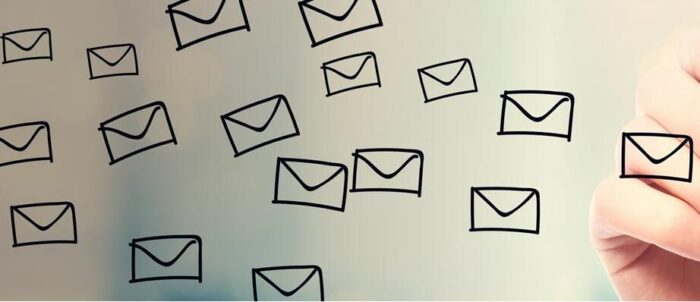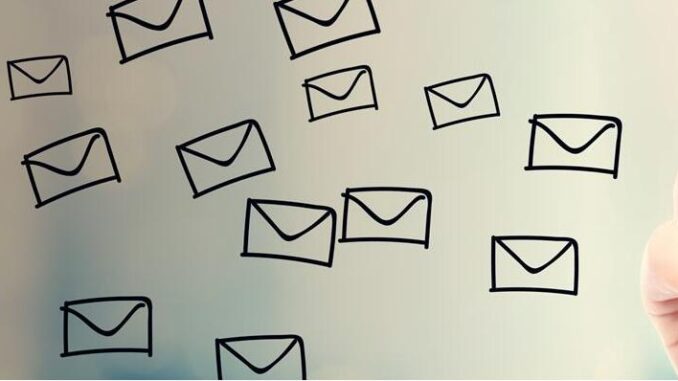
Microsoft Outlook is a personal information manager (PIM). The software is optimized for sending and receiving e-mails, another central element, especially in the operational area, is the calendar function. Outlook is also suitable for managing contacts, notes or tasks in the professional sector as well as for private individuals.
- Outlook is primarily used to manage e-mail traffic. Users can create and manage multiple email accounts at the same time. E-mails can be written and received. There is also an archiving function and well-functioning spam protection.
- With Outlook, the user receives a perfectly functioning appointment management system. He enters his own appointments in the calendar function and provides them with a reminder function. In addition, other participants can be invited to these appointments.
- Use as project control software is possible. Tasks can be assigned and managed.
- Outlook can be used on PC, Mac and mobile devices. The synchronization of different devices is provided.
Outlook – email, calendar and more
As part of Microsoft Office, it runs on the Windows and macOS operating systems, is compatible with many programs and interfaces, and can be synchronized in many ways.
Organize emails with Outlook
Receiving and sending e-mails, categorizing and archiving them – these are the essential functions that Microsoft Outlook uses to manage electronic mail. It works both in an Exchange server environment and in single-client operation as a stand-alone version. Mailboxes can be created for several e-mail accounts and displayed in a group in the inbox. Control via:
- POP3
- IMAP4
- Exchange RPC
Spam protection is a mature mail function of Outlook. In addition to secure basic settings, Outlook allows other settings such as blocking certain senders or suppressing the reloading of image attachments.
E-mails are managed using customizable folder structures or search and sorting functions. The formatting is based on Microsoft Word and makes it easier to create signatures or highlighting.
How does Outlook help with appointment management?
In the appointment management function, appointments are planned directly in Outlook. For participants who are also registered on the Exchange Server, the creator of the appointment receives a direct overview of their availability and an acceptance or rejection. Participants who are not logged on to the Exchange server will receive an invitation by email. The user manages their acceptance / rejection manually. Many companies also integrate their meeting rooms into the system so that they can see their availability immediately when creating an appointment.
Abbreviated as MSO by abbreviationfinder, Microsoft Outlook is helpful for scheduling private individuals and uses a reminder function to indicate upcoming events. Birthdays are automatically taken from the contacts. Outlook shows all-day entries, regularly recurring appointments or holidays in a day, week or month view.
Contacts, tasks and notes in Outlook
Outlook organizes personal information with a variety of functions. Addresses, telephone numbers and company, birthday or names of children and spouses are managed in the contacts. By synchronizing with the tablet or smartphone with iOS or Android, this data can be accessed at any time on all devices. This also applies to the calendar, tasks or notes function: Tasks to be done or notes recorded on the move are summarized in Outlook on one interface.
In an Exchange environment, users benefit from numerous useful team functions. Address books are stored directly on the Exchange server, and project management of a topic can also be carried out via Outlook. It is also possible to manage documents up to integrated faxing and sending SMS.
What are the system requirements for Outlook?
Outlook requires the following operating systems on mobile devices:
- Windows 10 or higher
- iOS 10.0 or higher
- Android KitKat 4. or higher
When used via a mobile web browser, all mobile browsers supported by Microsoft can be used, such as Safari, Chrome, Firefox, Microsoft Edge or Internet Explorer. Without a browser, the user needs a corresponding app. The advantage here is that Outlook can also be used without the Internet. Synchronization and retrieval of e-mails are only possible online, but saved messages, appointments or contacts can also be accessed offline at any time.
Advantages of Outlook over comparable software
Compared to free software, Microsoft Outlook requires a license, which is available in different versions. As Outlook stand-alone or as part of the Microsoft Office Home, Standard or Professional package, the individual requirements are taken into account. Regular product updates with updates and further developments, also in terms of functionality, are a major advantage.
Installation is unproblematic, as the status of the basic settings is secure and only a few adjustments are necessary for individual use. The initial setup of an email account is also straightforward. Microsoft Outlook has an extensive help and search function that offers solutions to many questions.
Instructions and help for Outlook
Due to the multitude of functions, the Outlook interface takes some getting used to, especially for newcomers. Frequently used areas can initially be overlooked. Those who are already familiar with the Microsoft Office package will, however, quickly find their way around. A good overview is provided by Microsoft quick start guides that are available online and free of charge.
As with any software, errors can also occur with Outlook, mainly because its high functionality offers more possible sources of error than simpler e-mail programs. Experienced users and newcomers can find solutions to problems, tips and tricks in the help function of Microsoft Outlook as well as in Internet forums and advice pages.