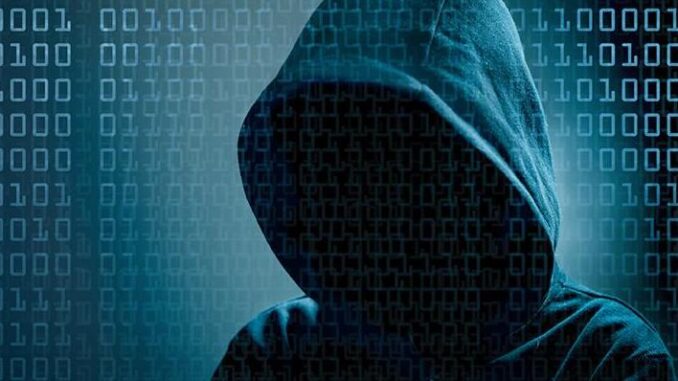
Viruses, worms, Trojans – malware is the umbrella term for hostile computer programs that usually cause damage unnoticed at first. For example, cybercriminals use malware to take control of user accounts, spy on data or automatically send infected e-mails to contacts in the address book.
- The list of malicious programs is long. What they all have in common is that they usually reach the PC disguised as an email, link, app or e-card and are activated in the background without being noticed.
- Spyware is software that spies on data without the knowledge of the computer user.
- Mobile devices, such as cell phones, smartphones or tablets, have also come under the target of cyber criminals, if only because of their increasing popularity and spread.
Types of malware
The list of malicious programs is long. What they all have in common is that they usually reach the PC disguised as an email, link, app or e-card and are activated in the background without being noticed. They run completely independently on the computer, which means that they cannot be deactivated even by exiting or deleting the infected program.
Viruses and worms
Computer viruses and computer worms – these are probably the two best-known types of malware. A computer virus is a self-propagating computer program that infiltrates other programs and reproduces in this way. This is exactly what the computer worm does, with the only difference that it is copied via networks or removable media such as USB sticks.
Trojans and Spyware
A Trojan or Trojan horse is a program that, disguised as a useful application, performs harmful and undesired functions in the background without the knowledge of the user, such as recording keyboard entries.
Spyware is software that spies on data without the knowledge of the computer user. As a rule, these sniffing programs are used to analyze surfing behavior. The information obtained in this way is used for commercial purposes, for example by showing appropriate advertising. In contrast to viruses and worms, this malware does not try to spread itself.
Scareware
Scareware is a particularly nasty piece of malware because it first wants to frighten PC users in order to induce them to take a certain action. For example, a warning appears on the computer screen that the device is infected with viruses or that you are the victim of a hacker attack. Supposed defensive measures or anti-virus programs for money are then offered, which, however, do not do more than switch off the warning.
How do I recognize malware?
Since unknown programs usually run in the background when a malware infection occurs, the PC may work more slowly and the hard disk may continuously make noises. In addition, it can happen that programs crash frequently and the Internet speed slows down due to the high data exchange. If you also see unwanted Internet content, you should definitely check whether your PC has caught malware.
The web browser is often the gateway
The Internet browser has meanwhile become the main gateway for malware. Therefore, users should not leave the program free, but rather deactivate the automatic installation of extensions, so-called add-ons, if possible. Manual installation is still possible afterwards.
Target cell phone & smartphone
Mobile devices, such as cell phones, smartphones or tablets, have also come under the target of cyber criminals, if only because of their increasing popularity and spread. Smartphones are basically exposed to the same risk as a stationary PC. Therefore, you have to expect that viruses and malware will increasingly find their way into this area as well. In addition to the confidentiality of telephone calls and data, a whole range of apps and the address book are also at risk. It is even possible to listen to room conversations or to determine the position of the user. Above all, consumers should be careful not to load any applications from web platforms but to use the official stores.
It is important to always use the latest virus protection and to close security gaps in the operating system with updates on a regular basis. In addition, users should be particularly careful with unsolicited e-mail and downloading files from the Internet. It is also advisable not to log in as an administrator when using the Internet – this way a hacker can do less damage.
If the PC is already infected with malware
If you suspect or even know that your PC or smartphone is infected with malware, you can get help free of charge at www.botfrei.de. For example, you can download a utility program there and use it to clean your computer. To avoid this, consumers should always install an additional security program and not be put off by the associated costs. Because a security guarantee is usually associated with paid service programs.
